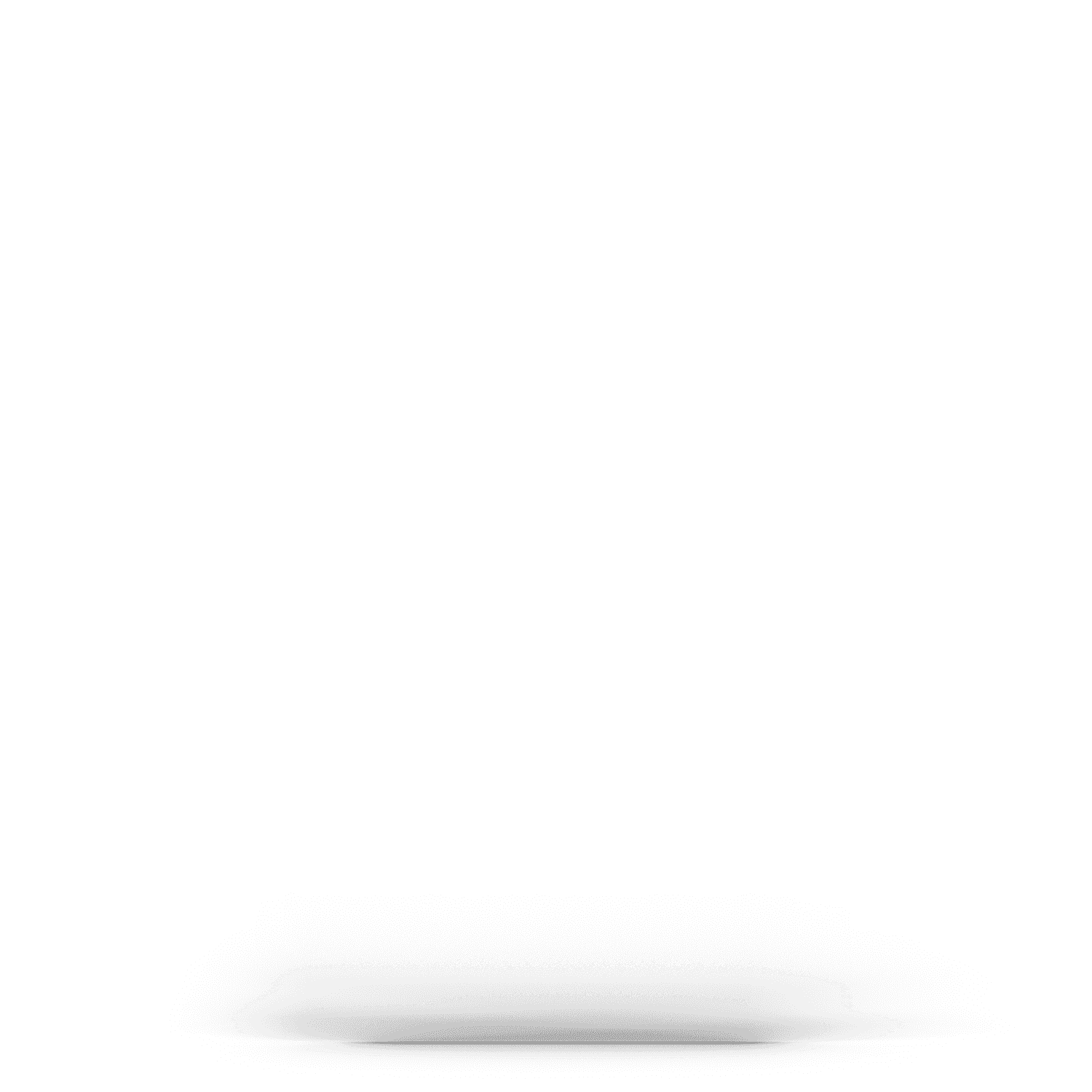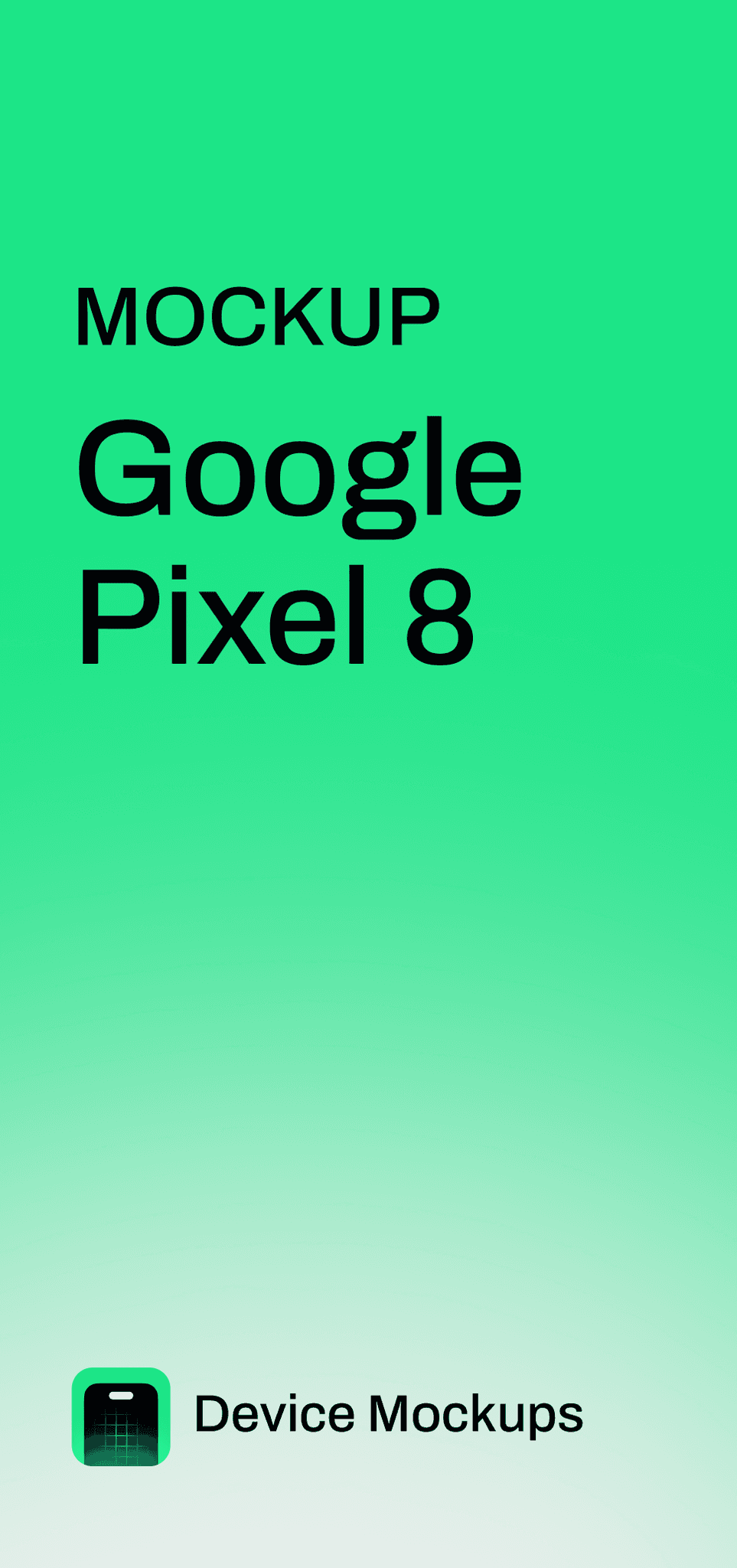Koko Terapi & Sexologi
Improving Mental Health in Sweden – One Booking at a Time
Project Type
Contract, B2C
Role
UX Researcher, UX/UI Designer, Project manager
Team
I collaborated closely with the client.
Timeline
3 months, 2024, part-time
KOKO Terapi & Sexologi is a newly established therapy practice in Malmö, Sweden. To reach potential clients, they needed a website that introduced their services, pricing, and background while also allowing online appointment booking.
To inform my design decisions, I conducted competitor research and analyzed user expectations for therapy websites. I designed the website structure and layout in Figma before building the final design in Wix. Throughout the process, I collaborated closely with my client to refine the content and design, empowering them to update the website independently in the future.
Tools
Figma
Notion
Miro
Google Forms
Wix
Responsibilities
Project management
User research
Wireframing
No-code website design
Copyediting
Highlights
Final Results

Leo Fotopoulos
Founder KOKO Terapi & Sexologi
Image credit: Veronika Härkönen
"From the outset, Antje showed an amazing ability to structure and plan the project, allowing us to maintain a clear direction and schedule. Antje's ability to conduct user research, the creation of personas and user flows, and the development of wireframes and prototypes was outstanding. This thorough understanding of my target audience resulted in a design that really resonates with my customers and makes it easy for them to navigate the site. The feedback I've received from users has been very positive."
Impact & Outcome
A Website That Helps Clients Find and Book Therapy Sessions
Helping clients get to know KOKO
A user-friendly Wix website makes it easy to learn about the therapist and book appointments online.
I designed a website for a newly established therapy practice using Wix. It helps potential clients get to know the therapist, explore their services, and schedule appointments with ease.
Key stats from the first 90 days
Insights into website performance three months after launch.
KPIs to measure website performance
I have no access to current performance data but recommended tracking the following to assess user engagement and business impact:
Clicks on the booking tool button, indicating how well the website guides users toward making an appointment
Number of new clients, reflecting the website’s success in converting visitors into paying clients
Number of recurring bookings, suggesting user interest and engagement beyond the initial visit
Problem
Helping a Therapist Establish Their Online Presence
Establishing an online presence for a new practice
KOKO approached me as they needed a website to present their services and connect with potential clients.
As they were in the process of launching their therapy and sexology practice, the therapist wanted a professional online presence. They had a list of services and content in mind that needed to be structured, validated, and visualized.
Project Setup
Clear Project Roles and Regular Updates for Success
Defining roles and responsibilities for the project
Clear role assignments and a project plan guided the collaboration from the start.
At the start of our collaboration, we defined roles and established a project plan. I took on the roles of UX researcher, UX/UI designer, and project manager, while my client provided key insights about their services and vision.
Weekly meetings to track progress and address questions
Regular check-ins and Notion documentation ensured smooth project execution.
We held weekly meetings to review progress and address any open questions. To keep everything organized, we used Notion to document our discussions, decisions, and important project details.
Adjusting the project scope
Mid-project, the client shifted focus away from Instagram content, making the creation of templates unnecessary.
Initially, the plan had been for me to also provide templates for Instagram as well as recommendations for content based on the competitor analysis. However, my client later decided to focus on their core business and place less emphasis on Instagram during the early stages of establishing their practice.
Challenges
Adapting UI Design to Evolving Content and Platform Limitations
Challenges with Wix and text-based UI Design
Wix’s limitations and an evolving text copy made designing a smooth user experience challenging.
UX Research & Findings
Research-Driven Persona Development to Address User Needs and Pain Points
My research process consisted of three steps.
I conducted research to understand the user needs and market landscape.
01
I analyzed competitor websites to identify key menu items and design best practices.
02
I conducted user interviews to understand user expectations for therapist websites.
03
I ran user surveys to validate interview insights and gather additional data.
Identifying key menu items for effective navigation
I analyzed competitor websites and identified common menu items: About, Prices, FAQ, and Contact.
I started by analyzing successful international therapists and local sexologists in Malmö. By examining their website navigation, I found recurring menu items like About, Prices, FAQ, and Contact. These insights helped shape the structure of my client’s website.
User interviews to understand expectations
I interviewed two target group members to better understand what users expect from therapist websites.
I conducted 20-minute remote interviews via Google Meet with two target group members from Malmö. The goal was to gain insights into their expectations and needs when visiting therapist websites, helping to shape the design and content.
💡
Trust is the deciding factor in selecting a privately paid therapist.
Cost and insurance details should be prominently displayed on the website.
“About” text and photos are key for potential clients to assess fit.
Unlike expected, Instagram and a blog were deemed unimportant.
User surveys to validate findings and gather additional insights
I created a Google Forms survey and gathered 15 responses, confirming interview insights.
To deepen my understanding of user expectations, I designed a survey with Google Forms. It received 15 responses, which confirmed many of the insights gathered from the user interviews, helped solidify key findings, and revealed additional insights.
Analyzing findings and deriving actionable insights
I analyzed interviews and survey data, creating recommendations beyond the website.
Using affinity mapping in Miro, I analyzed interview data and compiled survey results. This helped me derive recommendations, some of which extended beyond just the website.
I incorporated the results of the user research into a persona describing a new client
This is a condensed version:

Taylor is a 35 year old non-binary millennial who has been in a relationship with their partner for 5 years. Recently, they have been facing relationship issues that are negatively affecting their sex drive and self-esteem. After realizing that the issues will not improve on their own, they want to start looking online for a queer-friendly therapist who is available within the next two weeks.
Wireframing
Collaborative Real-Time Wireframing for Faster Decisions and Better Alignment
Collaborative wireframing to agree on website structure
I created wireframes live in Figma to explain my approach and suggest key website pages.
In a live Figma session, I built low-fidelity wireframes while my client followed along. Drawing from competitor analysis and user research, I recommended structuring the site with Home, About, Services, and Contact pages.
Speeding up wireframing with a modular approach
I planned rough page structures, used a wireframe kit for layout, and adjusted sections based on client input.
Before the session, I outlined a rough structure and key questions. Using the Lookscout Low-fi Wireframe Kit, I quickly built layouts, helping my client visualize rough content volume per page. We then discussed and rearranged sections to refine the flow.
Real-time collaboration for faster iteration
Collaborative wireframing saved time by allowing instant feedback and adjustments in Figma.
Instead of preparing wireframes alone and revising them later based on client feedback, I worked with my client in real time. This streamlined the process, ensured immediate alignment, and eliminated extra revision steps.
UX/UI Design
Empowering the Client to Independently Manage Website Content
Simple style guide for easy future updates
I created a basic style guide and integrated it into Wix to ensure easy, user-friendly site maintenance.
To simplify font and color selection, I designed a basic style guide in Figma. I then implemented it in Wix, enabling my client to update content independently while maintaining a cohesive look.
Adapting UI design to evolving copy
Working with draft texts led to iterative adjustments between content and UI design.
Rather than finalized copy, I received drafts that weren’t clearly assigned to pages. I translated the Swedish drafts using DeepL and copyedited them in English while refining the UI design, adjusting layouts as text flow evolved.
Enabling the client to finalize content themselves
I showed the client how to refine the text directly in Wix, ensuring long-term satisfaction.
After reviewing the design, the client preferred finalizing the text within the website. One initial requirement had been for them to be able to make changes to the website on their own in the future, so I provided a Wix workshop, enabling them to manage content independently.
Refining UI and optimizing for mobile
After the client finalized the copy, I adjusted the design and optimized it for mobile viewports.
Once the client completed the text, I refined the UI to ensure a polished look and seamless layout. I also adapted the design for mobile devices, improving responsiveness and usability across different screen sizes.
Next steps
Usability Testing and Tracking KPIs for Ongoing Website Improvement
Suggested actions for improving the website
Usability testing and ongoing optimization will help optimize the website’s performance and user experience.
I recommended conducting usability testing to identify areas for improvement and suggested continual optimization based on user data. During testing, I recommended measuring performance metrics like task time, completion rate, errors, and satisfaction scores such as SEQ.
Recommended KPIs
To make sure that the website performs efficiently, I recommended tracking:
Clicks on the booking tool button
Number of new clients
Number of recurring bookings
Learnings
Research, Adaptability, and Emotional Safety Drive Results
Project Takeaways
I have learned a few things through this project: